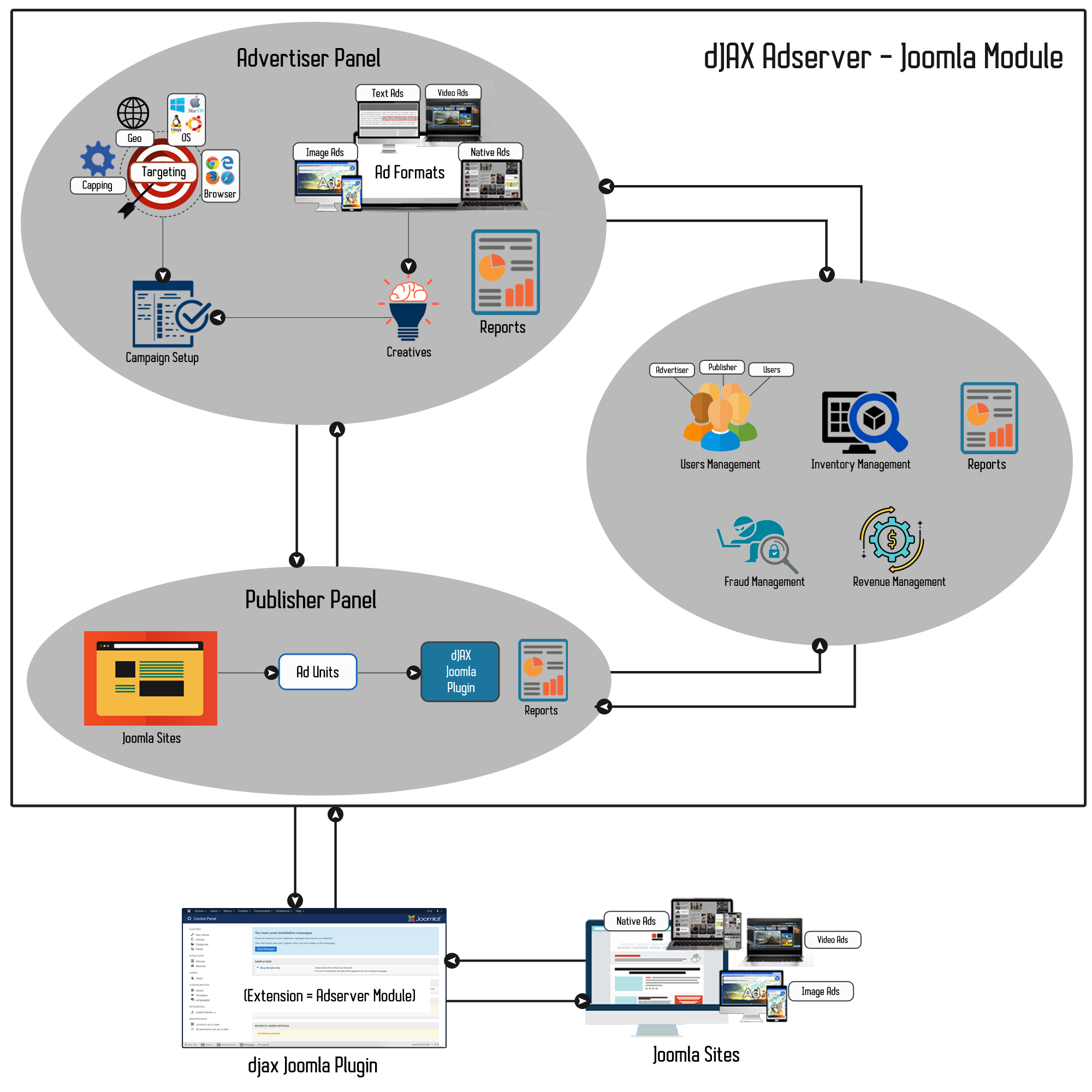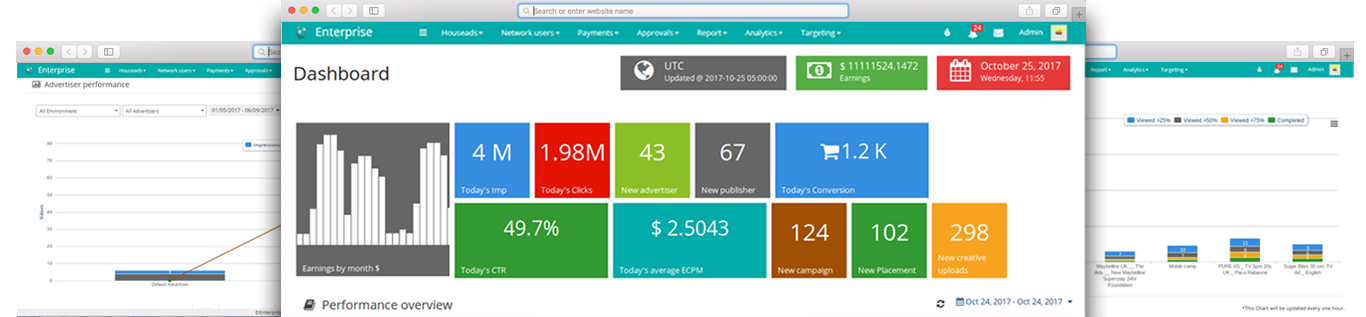Linear video ads are the ads, typically in video format that interrupt streaming video content much like a TV commercial. They can play before pre-roll), during (mid-roll), or after (post-roll) the streaming content. Also, companion Ads are served with Linear or Nonlinear ads, but are displayed outside the video player. They can serve as a leave-behind on the page after the video ad has ended and enables an engaging experience to the user. Linear ad formats can be accompanied by a companion ad, or they can include an interactive component.
This type of video ads runs simultaneously with the video content, usually in the form of an interactive banner ad in an overlay. Companion Ad are linear or non-linear ads which is commonly displayed as a standard banner or rich media ad, but can also be a skin that wraps the video ad experience. Clicking on these ads generally pauses the content and either a full player ad is shown or the user is taken to an advertiser’s website. The Ad duration can be configured as per requirement.
Provides interactions between ad units and video players. VPAID focus on providing a rich and interactive in-stream ad experience. The user interaction data get reported on the viewed ad.
Supported versions: VPAID 1 VPAID 2
Digital Video Multiple Ad Playlist enables video content owners to have control over the ad inventory displayed with their content. VMAP allows the content owner to define the ad breaks within their content that includes the time for each break, number of breaks available, the type of ads and the number of ads allowed in each break
Ad Pods is a set of sequential linear ads that are played before, during and after the original video content. The video ad pots function like a TV commercial break with multiple ad spots.